Introduction
We rarely think about restarting our smartphones. They're designed to run for weeks, sometimes months, without ever turning off. But should you make it a habit to restart your phone once a week?
According to cybersecurity experts and even top government agencies like the NSA (National Security Agency), the answer is yes—especially when it comes to your privacy and security.
In this blog post, we’ll explore:
- Why weekly restarts are recommended
- How they enhance phone security and performance
- What official agencies have said
- Tips to automate or schedule restarts
- Mobile security best practices
Why Should You Restart Your Phone Weekly?
Let’s break it down into two main perspectives: performance and security.
1. Performance Benefits
- Clears Temporary Files: Over time, your phone stores cached data and temporary files. A reboot clears that clutter.
- Frees Up RAM: Apps running in the background can hog memory. Restarting resets memory usage and closes those apps.
- Fixes Minor Bugs: If your phone feels slow, apps are laggy, or something just feels "off," a restart often resolves these issues.
- Improves Battery Health: Shutting down background processes reduces unnecessary battery drain.
2. Security Benefits
Security is where things get even more interesting. Weekly restarts can help protect you from sophisticated cyber threats.
a. Disrupts Advanced Spyware (Like Pegasus)
Spyware such as NSO Group's Pegasus can infect your phone via zero-click attacks—without you even opening a link. These attacks often reside in memory, not permanent storage. A restart can:
- Force spyware to shut down
- Interrupt memory-based threats
- Limit persistent surveillance
b. Flushes RAM-Only Exploits
Some cyberattacks are designed to remain in RAM and disappear after a reboot. Restarting weekly ensures you're not unknowingly carrying around temporary threats.
c. Triggers Pending Security Updates
Many system and app-level security updates require a reboot to be fully installed. If you don’t restart, you might not be as protected as you think.
d. Shuts Down Background Snooping Apps
Suspicious apps running stealthily in the background may lose their grip after a device reboot, especially those not designed to auto-restart.
What Do Government Agencies Say?
1. NSA (National Security Agency - USA)
In its 2020 guide on “Mobile Device Best Practices,” the NSA clearly recommends:
“Reboot the mobile device once a week to mitigate malicious exploits.”
This advice was given in response to advanced mobile threats, especially for those handling sensitive or classified information.
2. FBI and CISA
While not as explicit about restart frequency, the FBI and CISA (Cybersecurity and Infrastructure Security Agency) frequently include restarting and patching devices in their mobile device protection protocols.
3. Cybersecurity Experts
Following the exposure of Pegasus spyware, several international security labs (including Amnesty International’s Security Lab) advised:
“Regularly rebooting phones can help reduce the persistence of some spyware tools.”
How Often Should You Restart?
Ideal: Once a week (every 7 days)
Minimum: Twice a month
High-risk users (journalists, officials, activists): Restart every few days
Can You Automate Restarts?
Yes! Some Android phones and iPhones support scheduled restarts.
For Android:
- Go to Settings > Battery & Device Care > Auto Optimization
- Enable Auto Restart at set times
For iPhone:
There's no built-in auto-restart feature. However, you can:
- Manually restart weekly
- Use Shortcuts with Accessibility + Automation (not seamless, but possible with tricks)
Mobile Security Best Practices (Bonus Tips)
Besides restarting weekly, follow these habits for safer smartphone use:
- Keep OS and apps updated
- Use biometric or strong passcodes
- Only download apps from trusted sources
- Review app permissions
- Avoid public Wi-Fi or use a VPN
- Enable device encryption
- Use two-factor authentication (2FA)
Final Verdict: Should You Restart Your Phone Weekly?
Yes—especially for your security.
Restarting your smartphone once a week is a simple, quick, and effective way to:
- Flush out potential threats
- Improve speed and battery life
- Reduce the risk of persistent spyware
It’s not a magic fix, but it’s a smart first step toward better digital hygiene—one even government agencies recommend.
FAQs
Q: Does restarting my phone delete data?
No. A regular restart doesn't affect your data, apps, or settings.
Q: Will a restart remove all malware?
Not all malware. But it can disrupt or disable memory-based or non-persistent threats.
Q: Is it safe to restart daily?
Absolutely. It won’t harm your device and may even benefit older phones more frequently.
Conclusion
In a world where mobile phones hold everything from our photos to banking data, keeping them secure is more important than ever. Restarting your phone weekly is a small habit with big benefits—and now you know the full story.



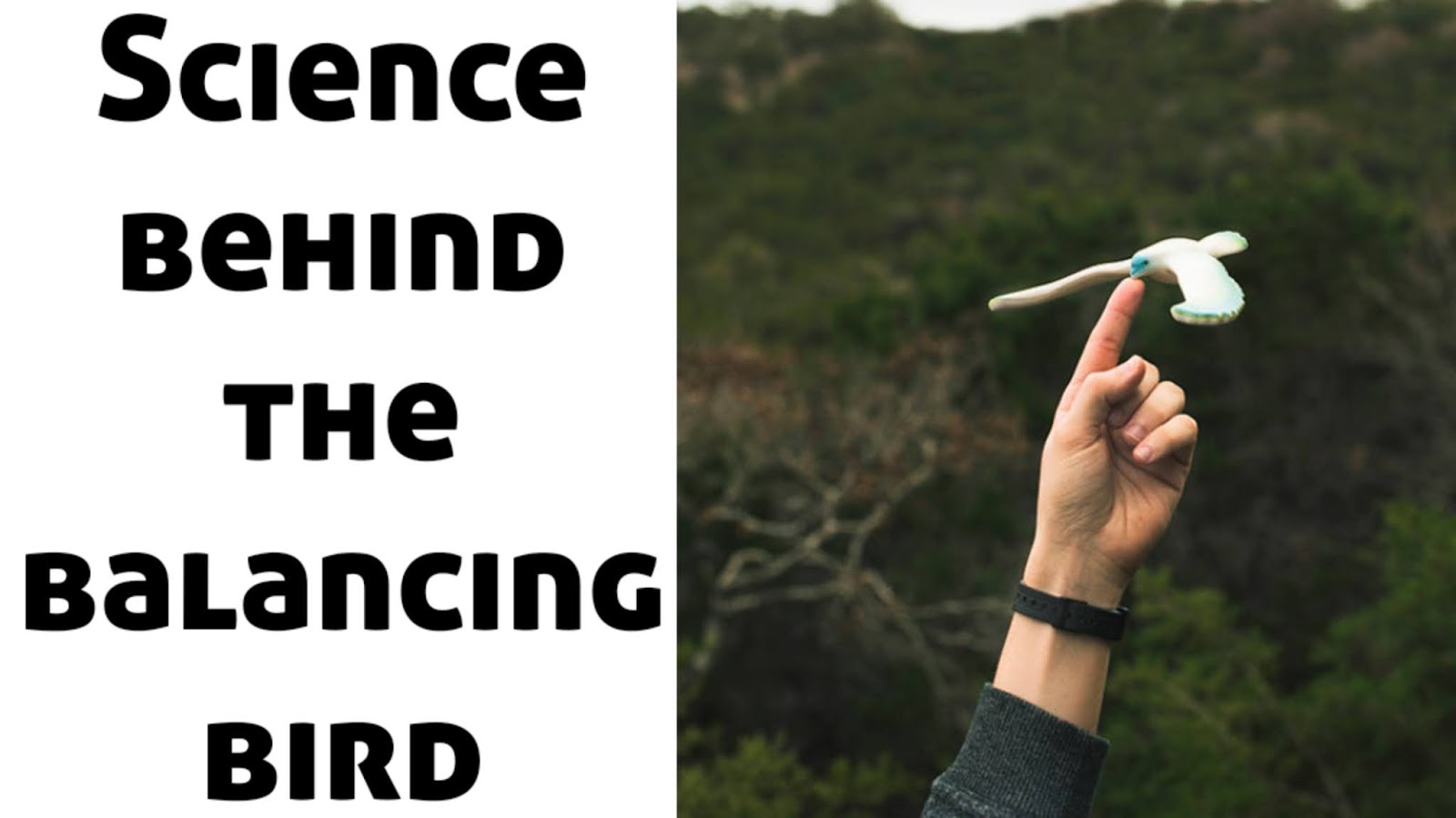


0 Comments